Django UI components for perfectionists with deadlines
Published on , under Programming, tagged with htmx, django, css, architecture, best-practices, python and javascript.
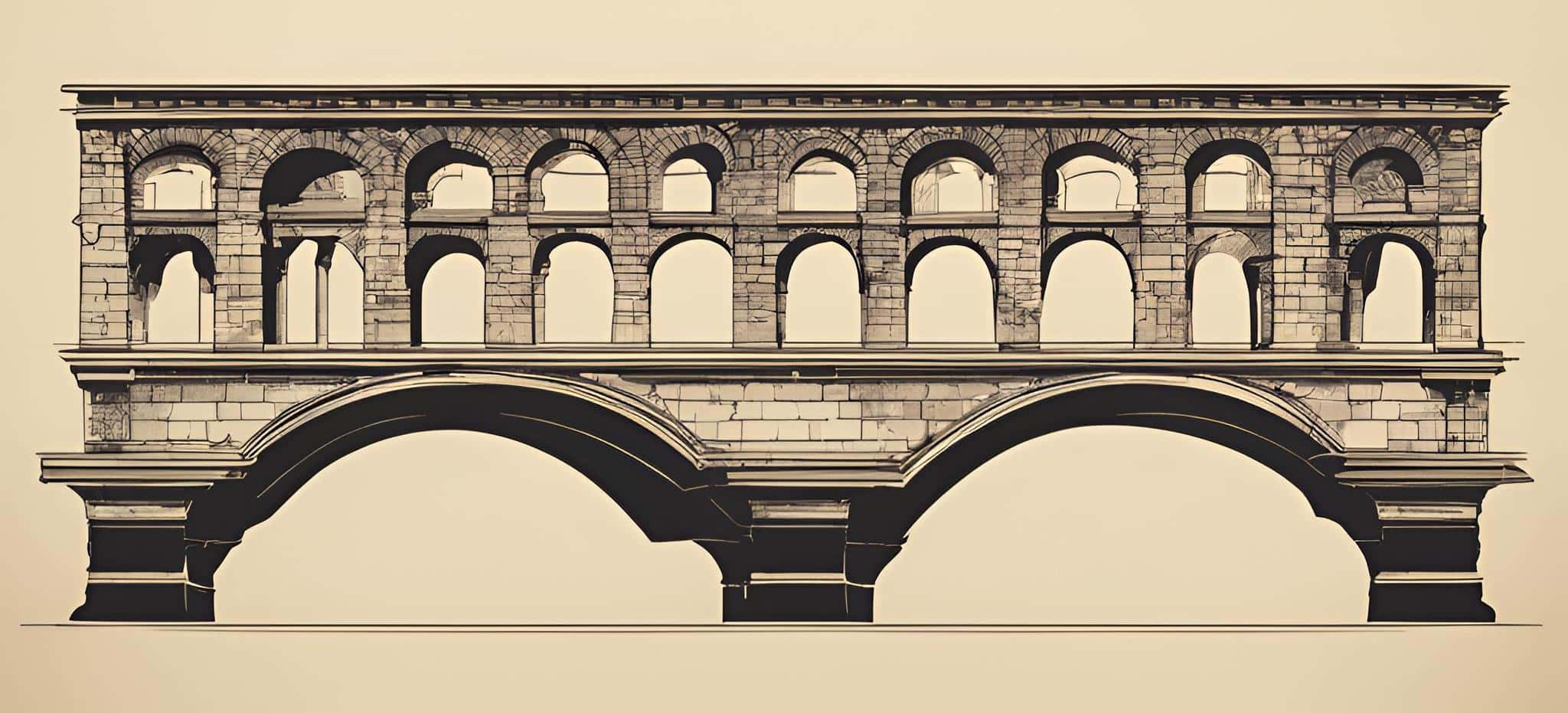
Building a maintainable frontend architecture is a common problem any django project needs to solve.
In Django we have ways to architect our code into reusable apps, views & models.
But when it comes to the frontend side of things, its not necessarily strongly opinionated on this matter. Let's see what this means and what can we do about it.
The contents of this talk were presented at DjangoCon US 2024 and can be watched online on Youtube.
Standing of the shoulders of giants¶
I don't remember where I heard this, but Any fool can build a bridge1 is phrase that stuck with me. It meant that anyone can just throw money, people, energy, take their time and eventually something will be built. It takes an engineer to build the "right" bridge (timely and on budget).
This applies to any kind of project (that needs to take you from where you are to where you want to be, like a bridge does). Software projects are not the exception.
As engineers we must understand that we live in a world of constraints and tradeoffs. Every project has a complexity budget: what features are worth it, how to spend your time and resources. Budgeting your efforts is not an easy task. You need to place your bets wisely.
Unless you are on the edge of innovation, most of the problems might already be solved, you just need to stand on the shoulders of giants.
... or ride unicorns rather.
There is a reason Django's pet used to be a lovely winged pony. And there is a reason why it's motto is a framework for perfectionists with deadlines.
After 19 years (as of today) it is a solid and cohesive framework that solves most of your problems, with great docs and an awesome community, authentication, admin interface, ORM & migrations, permissions, routing and 3rd party extensions, it's 90% of what you will need. But, like we said, it doesn't have strong opinions on how you build your frontend architecture.
Sadly that left an empty space for other frameworks and solutions outside our loved django-land to take place. It is still very common to see frontend heavy frameworks like Vue or React be used for this. But these frameworks introduce a ton of accidental complexity:
- State management & synchronization between your frontend and backend
- API Churn (how much data to expose on your json endpoints)
- Your team skills are now divided, your codebase is now polyglot
- There is duplication of business logic and validation
- Framework wars and decision fatigue, with ton of changes version after version
- More build steps, more dependencies, you need to keep and eye on load times, etc
And it turns out you still need to make that db query and render that HTML after all!
Everything old is new again¶
We say that history doesn't repeat itself but often rhymes. Well guess what, luckily for us, in the recent years the tides are turning.
Postgres was the DB you needed, monoliths are not seen as something necessarily wrong, and server side rendering is cool again.
What are the problems a good frontend architecture needs to solve anyways?
For a modern frontend, you need three pillars: interactivity to dynamically display or update fragments of the page, a maintainable & composable CSS framework, and lastly, a way to create reusable snippets of HTML.
Interactivity¶
A low code library that is becoming very popular is HTMX, which by adding some attributes on you HTML templates lets you interact with the server and update portions of the page.
<script src="https://unpkg.com/htmx.org@2.0.2"></script>
<!-- have a button POST a click via AJAX -->
<button
hx-post="/clicked"
hx-swap="outerHTML"
hx-target="#some-element">
Click Me
</button>
<div id="some-element">
<p>This content will be replaced with a server response</p>
</div>
The server knows the state of your data, it has all the business logic, all the validations and a privileged access to the DB. The client (your browser) simply needs to request it and, since it already understands HTML natively, it will draw the UI for you. The browser becomes your frontend application or client (but one you didn't need to program).
Now, not all interactivity implies a need to reach to the server. There is the need for client side state manipulation as well. For example disabling a button, showing/hiding a dropdown, clearing a form, etc UI interactions that belong to the frontend.
This is where a small library like alpine.js shines, which also follows the same pattern of inlining directives as part of the HTML element declaration.
<script src="//unpkg.com/alpinejs" defer></script>
<div x-data="{ open: false }">
<button @click="open = true">Expand</button>
<span x-show="open">
Content...
</span>
</div>
Like HTMX, Alpine.js has a handful of directives and plugins for extensibility, and don't require any build tools.
Styles¶
Unless you are building a website for Japan, where every pixel is different (and this is intended for cultural reasons)2, you will need to design some reusable base styles for your product or brand to bring a cohesive user experience for you visitors.
This is not as simple as it sounds. Writing maintainable CSS is very hard.
CSS is a global mutable object that every browser interprets with their nuances. It's easy to start writing your generic names for classes (naming is hard) that can cause collisions, or doing to much by mixing layout definitions with coloring, spacing styles that aren't responsive, and then you need to add super specific selectors to adjust the rules for each page, making your stylesheets hard to maintain.
.widget {
position: absolute;
top: 20px;
left: 20px;
background-color: red;
font-size: 1.5em;
text-transform: uppercase;
}
#content article h1:first-child .widget {
width: 200px
}
Luckily for us, this has to be a solved issue right? Let's ride unicorns!
TailwindCSS (I'm sure you heard about it) is a utility first css framework that provides composable classes for managing spacing, coloring, responsive layouts, transition effects, etc that you can cherry pick and customize.
<button class="bg-indigo-600 px-4 py-3 text-center text-sm font-semibold
inline-block text-white cursor-pointer uppercase transition duration-200
ease-in-out rounded-md hover:bg-indigo-700 focus-visible:outline-none
focus-visible:ring-2 focus-visible:ring-indigo-600 focus-visible:ring-offset-2
active:scale-95">
Tailwind Button
</button>
Yes it looks like a ton of text on the screen but this is a technique called Atomic CSS, similar to the new trend called locality of behavior where you have all the context you need when working on a piece of you codebase. And also, you shouldn't copy and paste this everywhere you need a button.
In case you wanted to reduce the repetition, one way to do it is to extract some
styles into a single class and give it a semantic and descriptive name like
btn-primary.
But if you abuse of this technique you'll be re-creating a styles framework again, we have deadlines to meet! Better off, we want to stand on the shoulders of giants.
Let's ride unicorns! DaisyUI is a CSS library built on top of tailwind (one of many) offering many of these classes (already well documented) that you can also theme and customize to use in your templates.
<button class="btn btn-primary">
Click me
</button>
And remember, DaisyUI is tailwind after all, so you can mix these classes with regular tailwind classes.
<button class="btn w-64 rounded-full">
Click me
</button>
Components¶
Another way to reduce repetition of classes is to think in terms of widgets or components. Daisy UI also provides a ton of widgets like cards, tabs, profile pictures & forms ready to use.
The thing with the widgets is that they often include a mix of CSS + HTML structure. And sometimes you need to have variations of those widgets. Like having a product card widget show a button or some tags.
<div class="card bg-base-100 w-96 shadow-xl">
<figure>
<img
src="https://img.daisyui.com/image.webp" alt="Shoes" />
</figure>
<div class="card-body">
<h2 class="card-title">Shoes!</h2>
<p>If a dog chews shoes whose shoes does he choose?</p>
<div class="card-actions justify-end">
<!-- --- SHOW THIS --- -->
<button class="btn btn-primary">Buy Now</button>
<!-- --- OR THIS --- -->
<div class="badge badge-outline">Fashion</div>
<div class="badge badge-outline">Products</div>
</div>
</div>
</div>
The structure in this example includes some containers like the .card and
.card-body divs, and some child elements like .card-title and
.card-actions classes.
How would we turn this into a reusable template in Django?
Django already comes with a template engine that is pretty powerful. We can
parametrize text of course like the title or the description, but what about
child HTML nodes for the .card-actions?
<div class="card bg-base-100 w-96 shadow-xl">
<figure>
<img
src="{% static img %}" alt="Shoes" />
</figure>
<div class="card-body">
<h2 class="card-title">{{ title }}</h2>
<p>{{ description }}</p>
<div class="card-actions justify-end">
<!-- --- SHOW THIS --- -->
<button class="btn btn-primary">Buy Now</button>
<!-- --- OR THIS --- -->
<div class="badge badge-outline">Fashion</div>
<div class="badge badge-outline">Products</div>
</div>
</div>
</div>
In this case we would need to add each possible child element in an if/else block.
<div class="card bg-base-100 w-96 shadow-xl">
<figure>
<img
src="{% static img %}" alt="Shoes" />
</figure>
<div class="card-body">
<h2 class="card-title">{{ title }}</h2>
<p>{{ description }}</p>
<div class="card-actions justify-end">
{% if action == 'button' %}
<button class="btn btn-primary">Buy Now</button>
{% elif action == 'tag' %}
<div class="badge badge-outline">{{ tag }}</div>
{% else %}
{# something else? #}
{% endif %}
</div>
</div>
</div>
And then we need to pass what type of widget we would like to render using the
builtin include tag. Every new possible variation of that widget would require
us to modify that if/else structure we implemented earlier.
{% include 'product-card.html' with action='button' %}
<!-- --- OR THIS --- -->
{% include 'product-card.html' with action='tag' %}
Alternatively, if we wanted to allow for any type of .card-actions to be
inserted, we could create a base template with certain block tags (something
very common for page layouts).
<div class="card bg-base-100 w-96 shadow-xl">
<figure>
<img
src="{% static img %}" alt="Shoes" />
</figure>
<div class="card-body">
<h2 class="card-title">{{ title }}</h2>
<p>{{ description }}</p>
<div class="card-actions justify-end">
{% block actions %} {% endblock %}
</div>
</div>
</div>
And then use the extends template tag to create each variation of this component or widget.
{% extends 'product-card-base.html' }
{% block actions %}
<button class="btn btn-primary">Buy Now</button>
{% endblock %}
And we elegantly solved the extensibility of the base product card for any type of actions we want to include, but again, this might result in having multiple instances of templates for each variation anyways.
{% include 'product-card-button.html' %}
<!-- --- OR THIS --- -->
{% include 'product-card-tags.html' %}
Is there a way to still write decoupled & re-usable widget templates with minimal overhead?
A better solution for writing widgets as components that have small variations
is to use a component library, like django-cotton:
<div class="card bg-base-100 w-96 shadow-xl">
<figure>
<img
src="{% static img %}" alt="Shoes" />
</figure>
<div class="card-body">
<h2 class="card-title">{{ title }}</h2>
{{ slot }}
<div class="card-actions justify-end">
{{ actions }}
</div>
</div>
</div>
In this case we are using regular template variables for the title, but you
will notice the slot special variable and the actions as well.
By placing this template in a special location in your project (like the
cotton folder within your apps) you have created a reusable component!
<c-product title="Item Title">
<p>Description of the product</p>
<c-slot name="actions">
<button class="btn btn-primary">Buy Now</button>
</c-slot>
</c-product>
If you named the template product.html, you'll now have access to a special
tag derived from the name we have to this component.
You can pass still variables as text for the title, but also components can be
nested, and the {{slot}} variable will take any HTML enclosed in the component
tags.
The paragraph is what will replace the unnamed {{slot}} placeholder.
Lastly the <c-slot> element is interpreted as a named HTML snippet, that will
be placed in the {{actions}} placeholder.
With this approach we can instantiate inline any number of variations of our product cards without any modifications to other templates.
You can also nest or embed components into other components. In this case I'm
showing that the button inside the {{actions}} slot could be a separate
component, this allows for great deal of composability of our widgets.
<c-product title="Item Title">
<p>Description of the product</p>
<c-slot name="actions">
<c-button type="primary">Buy Now</c-button>
</c-slot>
</c-product>
I would like to also mention that django-cotton is one of many libraries
competing in this market.
django-components has very similar features, but uses a python class first
approach, similar to how we work with forms or views, with many methods you can
override and a registration mechanism (like how we override django admin views).
# In a file called [project root]/components/product/product.py
from django_components import Component, register
@register("product")
class ProductComponent(Component):
template_name = "product.html"
def get_context_data(self, title, description):
return {
"title": title.title(), # titlelize!
"description": description
}
class Media:
css = "style.css"
js = "script.js"
Here is an example of how would you render it, that will look more familiar hopefully.
{% load component_tags %}
{% component "product" title="Title" description="Foo" %}
{% fill "actions" %}
<button class="btn btn-primary">Buy Now</button>
{% endfill %}
{% endcomponent %}
As you can appreciate, this syntax is much closer to how other template tags are used in django.
A pragmatic frontend architecture¶
This is what I would suggest as a frontend architecture for perfectionists with deadlines. Still building on top of what django provides, enhanced server side rendered HTML is a more pragmatic approach, without too much overhead for the working dev.
These extra technologies you can learn in a weekend. And what's funny is that, in their docs, they have references and examples of how they interoperate with each other.
I would say HTMX and TailwindCSS are very solid choices now, and we shall see which component library gains more popularity. Ideally some of these libraries to to define and manipulate reusable components make it into the framework in the near future.
Noteworthy mentions¶
I would like to take a moment to mention some other libraries that are worth checking out.
django-template-partials lets you define and render fragments of templates, which
works great when using Htmx for partial page updates. Also django-unicorn mixes
the idea of components with templates and views that can be updated dynamically.
Very interesting concept.
Another noteworthy mentions, but this time related to similar talks in the 2024 DjangoConUS conference are:
- API Maybe: Bootstrapping a Web Application circa 2024, by Carlton Gibson
- Django + Alpine.js + htmx Ups & Downs, by Karen Tracey
- Choosing Wisely: SPA vs. HTMX for Your Next Web Project, by Chris May
- An Opinionated Guide to Modern Django Forms, by Josh Thomas
All discussing some of the technologies I presented, which shows that there is some consensus about the problems and their possible solutions. Hopefully this gives you the encouragement to start playing with them and appreciate how they solve these problems without too much overhead.
One more thing¶
A very recent project was released called fasthml and it copies an idea other present in other frameworks for solving the UI composability problem.
from fasthtml import ft
ft.Label(
"Choose an option",
ft.Select(
ft.Option("one", value="1", selected=True),
ft.Option("two", value="2", selected=False),
ft.Option("three", value=3),
cls="selector",
_id="counter",
),
_for="counter",
)
Templating HTML is nothing but building a tree of nodes.
By using python for building your template structure, you no longer need to learn a new syntax and place logic in separate files. You have access to all the language constructs and utilities: classes, functions, decorators, type annotations, etc, Plus your favorite debugger now works.
I don't think something like this will ever make it into Django since it is already married to templates, but it is an interesting idea nevertheless.
-
The original quote, which is, "Any idiot can build a bridge that stands, but it takes an engineer to build a bridge that barely stands" is attributed to Colin C. Williams (?). The quote emphasizes the importance of precision and efficiency in engineering, suggesting that anyone can build something strong with unlimited resources, but it takes real skill to design something that’s cost-effective and just strong enough. ↩
-
Japanese web design is often noted for its unique approach among the design community, characterized by information-dense layouts, rich use of text/imagery, and overwhelming visual aesthetics that prioritize content variety over minimalist trends (more common in the West). This style is often a reflection of cultural preferences for conveying more detailed information and providing users with many options upfront. ↩