Calendaring events with Python
Published on , under Programming, tagged with python and timezones.
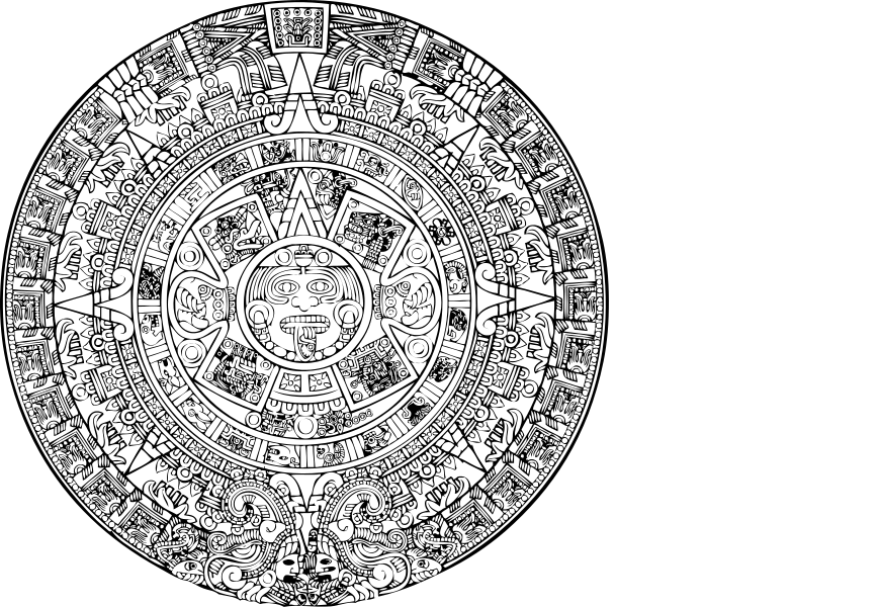
2012 passed and the world did not end. Well, scheduling the next world's doomsday can be tricky, because working with dates is so. In this post I'll try to share some basic tips and gotchas I learned the hard way while building a calendaring app, that hopefully will make this task easier for you.
One time events¶
Because of the way we track time, a single moment can happen at different times of the day for different people around the globe and a single date and time can never happen or happen twice thanks to DST or government regulations 1. Yes, working with dates is hard.
Dates mean nothing without the proper context, and that context is provided by what it is called a timezone.
A timezone doesn't mean just the offset, because that offset can change. Instead they have names, and are attached to a geographical location, under a certain jurisdiction, unless we are speaking of the UTC timezone, which is a very special one.
We should think UTC time as the entire world's current time you compare all other dates with. It is meant to be objective in the sense that it never was and won't ever be affected by local time changes.
Timezone information is available in the Olson database. Since timezones change every now and then, it is vital to keep your software up to date 3. If that is something you cannot control, be advised that the dates your system is dealing with might not be correct (i.e. in an embedded device).
Updates can be handled differently depending on the OS, program or language you
use. For example, in Linux there is a package tzdata, but some programs like
the browser or Postgres contain their own copies 4.
Python provides naive dates by default through it's datetime module, and it
is someone else's responsibility to provide tz information, for example, pytz
is a library that "brings the Olson tz database into Python" providing
timezone classes to use with datetime objects.
>>> datetime.datetime.now()
datetime.datetime(2017, 4, 4, 10, 36, 57, 800151)
>>> datetime.datetime.utcnow()
datetime.datetime(2017, 4, 4, 13, 37, 1, 833276)
>>> pytz.utc.localize(datetime.datetime.utcnow())
datetime.datetime(2017, 4, 4, 13, 37, 44, 500463, tzinfo=<UTC>)
Some attempts have been made for providing extra help to disambiguate naive dates 5, but still, it is highly recommended that you convert dates to UTC as soon as they enter the system and work with them that way for calculations and queries. Despite the fact that you can take naive dates as being UTC implicitly, I would suggest to still attach the UTC tz to them 6. This way, all the information is there, and it becomes easier to reason about dates.
For example, when logging events, you can see logs that have the same date, that would seem to be duplicated because of DST. Instead if you have them in UTC and in the ISO format, there is no place left for confusion.
'2002-10-27T01:30:00' # no timezone attached
'2002-10-27T01:30:00'
'2002-10-27T01:30:00-04:00' # with timezone attached
'2002-10-27T01:30:00-05:00'
'2002-10-27T05:30:00+00:00' # in UTC, evidently there is an hour difference
'2002-10-27T06:30:00+00:00'
Even more, a sever could fire repeated crons or skip them if not configured to use UTC due to a DST switch.
When doing calculations, despite the fact that you can manipulate aware dates transparently 7 the math is evident for the programmer if those dates are in UTC:
>>> buenos_aires
datetime.datetime(2017, 4, 5, 2, 0,
tzinfo=<DstTzInfo 'America/Buenos_Aires' -03-1 day, 21:00:00 STD>)
>>> madrid
datetime.datetime(2017, 4, 5, 6, 0,
tzinfo=<DstTzInfo 'Europe/Madrid' CEST+2:00:00 DST>)
>>> buenos_aires - madrid
datetime.timedelta(0, 3600) # mmm... why?
>>> pytz.utc.normalize(buenos_aires)
datetime.datetime(2017, 4, 5, 5, 0, tzinfo=<UTC>)
>>> pytz.utc.normalize(madrid)
datetime.datetime(2017, 4, 5, 4, 0, tzinfo=<UTC>) # a one hour diff, obvi!
>>> pytz.utc.normalize(buenos_aires) - pytz.utc.normalize(madrid)
datetime.timedelta(0, 3600) # yeah! same results
Moreover, event durations can be counter-intuitive if you don't keep in mind the in-between jumps of DST:
>>> eastern = pytz.timezone('US/Eastern')
>>> loc_dt = datetime.datetime(2002, 10, 27, 1, 30, 00) # date occured twice
>>> end = eastern.localize(loc_dt, is_dst=False) # notice the is_dst flag
>>> end.isoformat()
'2002-10-27T01:30:00-05:00'
>>> start = eastern.localize(loc_dt, is_dst=True)
>>> start.isoformat()
'2002-10-27T01:30:00-04:00'
>>> end - start
datetime.timedelta(0, 3600) # same date, time and tz, but different offset
If your are rendering these kind of events in some sort of calendar, you'll
have to decide if dates or duration is what determines how to represent this
event in a slot. And when building these dates, the user needs to disambiguate
them explicitly, providing the is_dst flag.
Also, down the line of doing calculations in local timezones, we can see
that when adding timedeltas to a datetime aware object, you may end up
with the wrong result.
>>> # Sunday, 7 April 2002, 02:00:00 clocks were turned forward 1 hour to
>>> # Sunday, 7 April 2002, 03:00:00 local daylight time instead
>>> eastern = pytz.timezone('US/Eastern')
>>> loc_dt = datetime.datetime(2002, 4, 7, 2, 0, 0)
>>> edt_dt = eastern.localize(loc_dt)
>>> est_dt = edt_dt + datetime.timedelta(hours=1)
>>> edt_dt.isoformat()
'2002-04-07T02:00:00-05:00'
>>> est_dt.isoformat()
'2002-04-07T03:00:00-05:00' # mmm they have the same offset, this is odd
>>> eastern.normalize(est_dt).isoformat()
'2002-04-07T04:00:00-04:00' # this is what I expected
Last, but not least, remember to never use replace() for attaching timezones.
Otherwise you will very probably end up with the wrong date as a result. Use
pytz's normalize() and localize() methods instead, since they use the tz
table for convertions.
>>> dt = datetime.datetime(2002, 4, 7, 2, 30) # never existed in US/Eastern
>>> dt.replace(tzinfo=eastern)
datetime.datetime(2002, 4, 7, 2, 30,
tzinfo=<DstTzInfo 'US/Eastern' LMT-1 day, 19:04:00 STD>) # what?
>>> eastern.normalize(eastern.localize(dt))
datetime.datetime(2002, 4, 7, 3, 30,
tzinfo=<DstTzInfo 'US/Eastern' EDT-1 day, 20:00:00 DST>) # much better
Moving on, now that we know that UTC aware dates everywhere is the way to go, there are some extra details to pay attention to:
- It is a good idea to store the user's timezone, so that you are able to format dates in case you don't trust the clients ability to display them correctly (due to an outdated db on their side, most likely, or just emails).
- If events are attached to a certain location, like a flight for instance, and that location changes it's timezone, then we need to recalculate all scheduled dates for that location and notify users about it. Simply storing these dates in UTC is not enough.
So storing the timezone of origin as way to get back to and from UTC is important.
Recurring events¶
For generating a series of events you should use the dateutils.rrule package
8, which allows a great deal of configuration and manages corner cases like:
every last day of the month.
But when it comes to creating recurring events, say every Monday at 11:00 am, the user wants those dates to always stay at 11:00 am even if there is a DST switch at some point.
The procedure is perfectly explained here and involves naive dates on purpose!
We first have to generate the occurrences regardless or the timezone settings, all at the same time. Because of the way this lib works (basically by adding timedeltas), it is that we need to feed it with naive start and/or end dates:
>>> start = datetime.datetime(2014, 2, 22, 11, 0) # Feb 22
>>> end = datetime.datetime(2014, 3, 24, 0, 0) # March 24
>>> list(rrule(WEEKLY, dtstart=start, until=end, byweekday=(MO,)))
[datetime.datetime(2014, 2, 24, 11, 0),
datetime.datetime(2014, 3, 3, 11, 0),
datetime.datetime(2014, 3, 10, 11, 0),
datetime.datetime(2014, 3, 17, 11, 0)] # all at the same time
Now we will attach the user's timezone to these dates and normalize them to UTC. You can see that the change happens on the stored dates, but the time the user will see in their local timezone stays intact.
>>> tz = pytz.timezone('America/Chicago') # observes DST switch on March 9
>>> localized = [tz.localize(dt) for dt in dates]
>>> for dt in localized:
print 'Central: {}; UTC: {}'.format(dt, dt.astimezone(pytz.utc))
'Central: 2014-02-24 11:00:00-06:00; UTC: 2014-02-24 17:00:00+00:00'
'Central: 2014-03-03 11:00:00-06:00; UTC: 2014-03-03 17:00:00+00:00'
'Central: 2014-03-10 11:00:00-05:00; UTC: 2014-03-10 16:00:00+00:00'
'Central: 2014-03-17 11:00:00-05:00; UTC: 2014-03-17 16:00:00+00:00'
You should also set the is_dst flag in when calling localize() if needed.
Quering events¶
When retriving entries for a given period, we need to think in buckets determined by the user's localized start and end boundaries for that period.
For example, if we want today's entries, for a user with an offset of UTC-3, it is important to request those dates in the UTC version of the user's 00:00 to 23:59 time lapse. Today is relative to the timezone the user is currently at, and using UTC's today is not an option since it's going to get us entries from yesterday's 21:00 to today's 20:59 potentially including or excluding incorrect results. We need to normalize the user's date range to UTC:
| UTC offset | Day start | Day end | Meaning |
|---|---|---|---|
| -03:00 | 00:00 | 23:59 | User's date range |
| +00:00 | 00:00 | 23:59 | UTC's date range |
| -03:00 | 21:00 | 20:59 | UTC's date range compared to user's |
| +00:00 | 03:00 | 02:59 | User's date range normalized with UTC [✓] |
The following piece of code shows exactly how to query today's entries for a
user. See how time.min and time.max come in handy when calculating the
start and end boundaries for a date:
def today_only():
# datetime.datetime.combine returns naive dates :(
local_now = user_tz.normalize(datetime.utcnow().replace(tzinfo=utc))
local_today_min = user_tz.localize(datetime.combine(local_now, time.min))
local_today_max = user_tz.localize(datetime.combine(local_now, time.max))
today_min = utc.normalize(local_today_min)
today_max = utc.normalize(local_today_max)
return events.filter(start>=today_min, end<=today_max)
For next/previous month or next/previous week you should use rrule which can
give you those dates, since the math is not as simple as adding 30 days to get
the next month's results (not every month has the same length) or calculating
when the next week starts. Then you just have to follow the same aforementioned
approach.
Quering past or future events, with that sole condition, is a different story. Since dates are typically stored in UTC and we care about entries before or after now, it doesn't matter which timezone the user is at, now represents the same moment in any timezone, so we don't have to translate the user's now to UTC's now.
# Assuming event dates are stored in UTC (like postgres does).
# These convertions might not be needed depending on the storage engine
# or frameworks you are using.
def past():
now = datetime.utcnow().replace(tzinfo=utc)
return events.filter(end<=now)
def future():
now = datetime.utcnow().replace(tzinfo=utc)
return events.filter(start>=now)
Be extra carefull if you are caching these results afected by a date range, and make sure that the timezone is part of the cache's key. This way, if the timezone changes, because the user is on a trip for instance, the cache gets invalidated automatically for that user. Otherwise this week's promotions won't be correctly applied to customers in the case of an e-commerce site for example.
Notification events¶
When it comes to scheduling events like digest emails of notifications/news, lists of pending tasks, aggregated activities, etc, you will also need to generate a series based on the user preferences for when to receive them.
You guessed it, rrule again to the rescue! But having all future occurrences
generated in advance is wasteful.
In this use case you only care about the next recurrence after now. Every now and then (i.e. every minute) you poll all scheduled reminders that expired, execute the task and calculate the next occurrence with a cron-like job 9.
user_tz = pytz.timezone('US/Eastern')
now = datetime.datetime.utcnow()
days = [rrule.MO, rrule.WE]
rule = rrule.rrule(rrule.WEEKLY, dtstart=now, byweekday=days,
byhour=8, byminute=30)
# Get the fist recurrence right after "now"
next_notification = user_tz.localize(rule.after(now))
In case the user's timezone changes, remember to recalculate next occurrence.
Conclusions¶
Timezones are like variables. They have a name and a value (the UTC offset), that changes over time thanks to some rules defined in the timezone's database.
Dates without timezones don't really represent any moment in particular.
Always use tz aware dates and specifically UTC aware dates inside your program, but keep a reference to a local timezone that makes sense in case you need to retrace changes.
For all this, it is vital to stay up to date with tz updates.
I hope you found this post useful. My idea was make it a compendium of all things related to dates I have read about, and had to work with in Python. So I suggest you to read all linked pages, they are there for a reason!
-
Many countries have started and stopped using DST and different times.
For example, 1:30am on 27th Oct 2002 happened twice in the US/Eastern timezone when the clocks where put back at the end of Daylight Saving Time. Similarly, 2:30am on 7th April 2002 never happened at all in the US/Eastern timezone, as the clocks where put forward at 2:00am skipping the entire hour.
Extracts from the pytz documentation
Moreover, timezones can change for other reasons that just DST.
In 1915 Warsaw switched from Warsaw time to Central European time with no daylight savings transition. So at the stroke of midnight on August 5th 1915 the clocks were wound back 24 minutes creating an ambiguous time period that cannot be specified without referring to the timezone abbreviation or the actual UTC offset. In this case midnight happened twice, neither time during a daylight saving time period. pytz handles this transition by treating the ambiguous period before the switch as daylight savings time, and the ambiguous period after as standard time.
Extracts from the pytz documentation
-
If you see a date formatted like
yyyy-mm-ddThh:mm:ss-03:00, it means that it's offset is UTC-3 but it also means that to convert it to UTC you have to make that-03:00part a+00:00, so in this case you have to add three hours to the date for it to be in UTC. ↩ -
The ICANN organization, which is in charge of hosting the Olson Database, publishes updates through a mailing list. Some languages like Elixir, have automatic builds for their date packages when the db gets updated. ↩
-
More information about programs, libraries and systems can be found here. ↩
-
PEP495 suggests adding an attribute called
foldto instances of thedatetimeclasses. For example, on a system set to US/Eastern timezone:>>> dt = datetime(2014, 11, 2, 1, 30) >>> dt.astimezone().strftime('%D %T %Z%z') '11/02/14 01:30:00 EDT-0400' >>> dt.replace(fold=1).astimezone().strftime('%D %T %Z%z') '11/02/14 01:30:00 EST-0500'This way we can represent just one moment in time in an ambiguous case. Other ideas were also discussed in PEP431 ↩
-
This is a peak at some of the terminology involved when dealing with dates:
- naive datetime – a datetime object without a timezone.
- localized datetime – a datetime object with a timezone.
- localizing – associating a naive datetime object with a timezone.
- normalizing – shifting a localized datetime object from one timezone to another, this changes both tzinfo and datetime object.
As the Delorean docs explain it. ↩
-
Python cannot mix aware and naive dates or you will get a
TypeError: can't compare offset-naive and offset-aware datetimesexception. ↩ -
dateutils is a must if your app makes intensive use of dates. It also provides some other niceties like
relativedeltaandparser.parse. ↩ -
If you are working with Django, you might find django-localized-recurrence interesting. ↩